Maintenance Tips:
Linear Abraser
- Use a soft clean cloth to regularly wipe the spline shaft. This will help prevent debris and abrasive grit particles from contaminating the spline nut bearing.
- The spline shaft should move freely with no rough motion, binding or sticking. To check this, move the spline shaft up and down through its full range of motion. If the spline shaft motion is not smooth, clean the spline shaft with a mild cleaning solvent then wipe with a soft cloth. Light grease such as No. 2 white lithium grease may be applied to the spline shaft and working into the bearings to lubricate. DO NOT disassemble the spline shaft from the bearing nut. The ball bearings are not retained and may fall out of the bearing nut if the spline shaft is separated.
- For those instruments equipped with an aluminum spline shaft, it is possible to adjust the tension between the spline shaft and bearing to reduce spline shaft deflection. Consult the owners manual.
- The bearing assemblies are factory lubricated and do not require regular lubrication. Should lubrication be necessary, use a light grease such as No. 2 white lithium grease. Do not over-apply grease.
- Periodically check the Wearaser Collet for any damage and/or excessive wear. In the event the plastic collet insert should become worn or damaged, a replacement is available from authorized Taber distributors (part number 130553).
- The Laser Alignment Guide is aligned at the factory and should not require additional adjustment. In the event the alignment is off to the left or right, adjust the screw adjacent to the laser guide on the side of the Linear Abraser. With the Laser Guide turned on, use a 5/64" hex L-key to make small incremental adjustments until the laser is aligned with the center of the spline shaft. Turning the screw clockwise will adjust to the LEFT and counterclockwise to the RIGHT. If the laser is not perpendicular, the instrument should be returned to Taber Industries for repair.