Maintenance Tips:
Crockmeter
- If the crock finger does not make full contact with the base of the instrument, it may require resurfacing. Replace the sandpaper pad with a fine emery cloth (not supplied). Using the hand crank, rub the acrylic scrock finger back and forth on the fine emery cloth until the crock finger makes full contact (no crocking cloth should be attached).
- The crockmeter was designed to test thin flexible materials such as textile products. If the thickness of your product is greater than 3mm, you may need to shim the rear of the crockmeter to ensure the crock finger makes full contact on the specimen surface.
- If the wire spring clip becomes loose and does not secure the crocking cloth, it can be renewed by bending it around a rod smaller than the 16mm crock finger. If the wire spring clip is too tight, carefully bend the clip open.
- To replace the 16mm acrylic "finger", loosen the set screw located on the side of the reciprocating load arm. Pull the finger straight down out of the hole in the underside of the arm. Insert a replacement finger and tighten the screw.
- To reset the counter, turn the dial counterclockwise until all digits are set to "00000". If one or more digits does not reset, the counter may need to be replaced.